WinZip is probably the most popular file compression utility for Windows. Version 12 of this gem of a program recently got released and it's a major upgrade over the previous v11 builds. Apart from all the new fancy additions in v12, one particular feature caught my eye; "Photo Compression compresses JPEG files by 20 to 25%".
If you've tried compressing JPEG files with previous WinZip releases, you may have noticed that the compressed version is almost the same size as the original. I tried compressing 141KB JPEG using Winzip 11.2 (with 'optimize for best compression' option selected) and the compressed version was 139kb. When I compressed the same file with WinZip 12 (build 8252) the compressed file was 118kb; a notable increase in compression ratio.
It may not seem like you are saving much space on a single file but this could come handy in situations such as when you are E-Mailing a bunch of photos over a low bandwidth line.
Developer Description
WinZip® is the most trusted way to work with compressed files. No other compression utility is as easy-to-use or offers the comprehensive and productivity-enhancing approach that has made WinZip the gold standard for file-compression tools.
With the new WinZip 12, you can quickly and securely zip and unzip files to conserve storage space, speed up e-mail transmission, and reduce download times. State-of-the-art file compression, strong AES encryption, compatibility with more compression formats, and new intuitive photo compression, make WinZip 12 the complete compression and archiving solution.
Building on the favorite features of a worldwide base of several million users, WinZip 12 adds new features for image compression and management, support for new compression methods, improved compression performance, support for additional archive formats, and more. Users can work faster, smarter, and safer.
Key Features
- Photo Compression, Management and Sharing
- Photo Compression compresses JPEG files by 20 to 25%
- Send Selected Files from a Zip file by email or to a new Zip file
- Resize Photos from a Zip file when sending by email or to a new Zip file
- Explorer View displays image thumbnails for easy browsing
- Zip from Camera Wizard with Auto-Rotate to quickly transfer, rotate and compress photos from supported cameras
- Rotate, Resize, and View full sized images directly from a Zip file
- Compression Performance and Archive Compatibility
- LZMA compression for better performance on most files
- Photo Compression for JPEG files with no loss of photo quality or data integrity
- "Best" compression chooses compression method based on file type
- Open and Extract 7Z, IMG, and ISO files
- Open and Extract from RAR, BZ2, CAB, LHA and other archive files
- Create Zip (legacy and advanced) and LHA files
- Create and Read Zip files larger than 4GB
- Built-in E-Mail, FTP, and CD/DVD Burning
- Zip and E-Mail Selected Files from an existing Zip file
- Quickly Create and Send Zip files with One-Click "Zip & E-Mail"
- Use Send To and send new and existing Zip files as e-mail attachments
- Zip and FTP Upload Selected Files from an existing Zip file
- FTP Upload new and existing Zip files
- Zip and Burn new and existing Zip files directly to CD and DVD
- Encryption and Security
- FIPS-197 Certified AES Encryption (128- and 256-Bit)
- Password Policy control to set complexity requirements
- Encryption Method control to set or disable available encryption methods
- Task Automation Capabilities
- Command Line Support (separate download)
- Predefined WinZip Jobs for data backup
- Create custom WinZip Jobs to automate routine zip tasks
- Schedule WinZip Jobs to run automatically and unattended
- Email, FTP Upload or Burn to disc a Zip file on WinZip Job completion
- Email Log files on WinZip Job completion
- Easy to Learn and Use
- Content-sensitive Smart View logically displays the files in a Zip file
- Save As, Rename, New Folder make it easier to manage Zip files
- Zip Properties graphically displays compression savings
- Encryption Column in Details View shows which files are encrypted
- Unicode support to display international characters for filenames in a Zip file
- Choice of interfaces - Wizard, Classic, Windows Shell Integration
- Split Zip File to make large Zip files manageable and fit on removable media
- Create Self-Extracting Archives with Self-Extractor Personal Edition
- CheckOut to temporarily extract Zip files and clean them up when done
Read comments for more information.
Tweet
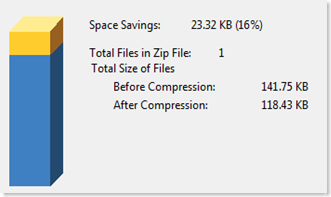
 Subscribe via RSS
Subscribe via RSS Follow on Twitter
Follow on Twitter Follow on Facebook
Follow on Facebook Subscribe via Email
Subscribe via Email Follow on Blogger
Follow on Blogger Contact us / Submit News
Contact us / Submit News
you can download "SIKURU HATHE" FROM
http://www.demonoid.com/files/details/1612591/4144090/
PLS SEED AFTER DOWNLOADING !!
tKS
dear LST
Pls post this link in your BLOG
Tks