Wave 3 of Microsoft's Windows Live beta program will soon go public all around the world. That does not mean you'll have to wait till the official public launch to get hold of new builds of Windows Live apps. We provide you with the direct download links from Microsoft, using which you can download the apps before official launch.
The following programs are available under Windows Live Wave 3 beta:
- Windows Live Messenger 9 build 14.0.5027.908
- Windows Live Movie Maker
- Windows Live Mail
- Windows Live Writer
- Windows Live Photo Gallery
- Windows Live Family Safety
- Outlook Connector
As with most previous releases, the most popular app of the bunch will be Windows Live Messenger (WLM), the instant messaging program. Wave 3 beta includes an updated build of WLM (build 14.0.5027.908).
Download
You can download wave 3 beta releases of aforementioned apps directly from Microsoft. For your convenience, we have provided links to both web installer and offline standalone installer. With the web installer you get to choose which apps to download beforehand and with the offline installer you can download full setup files of all applications into your hard disk and then install them as you please.
[Click Here] to download Windows Live Wave 3 beta web installer.
[Click Here] to download Windows Live Wave 3 beta standalone offline installer (134MB).
Note: Above links are for English language versions of the apps.
Tweet
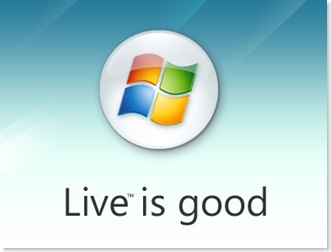
 Subscribe via RSS
Subscribe via RSS Follow on Twitter
Follow on Twitter Follow on Facebook
Follow on Facebook Subscribe via Email
Subscribe via Email Follow on Blogger
Follow on Blogger Contact us / Submit News
Contact us / Submit News
I want the Mail setup only (That can be found in C:\Program files\Common Files\Windows Live\.cache folder if you installed)
Can you provide the links individually?
Reply by mail me.
Sorry mate i also installed Windows Live Writer and Live Messenger. I'll post links if i come across the standalone installer for Windows mail.