Microsoft has just released a new version (v1.8.0031.0,) of infamous Windows Genuine Validation (WGA) for Windows XP. This enhanced version of WGA is supposed to have improved detection and will enforce Vista like anti piracy measures on Windows XP. It will display an annoying reminder "You may be a victim of software counterfeiting" whenever a pirated version is detected. Additionally, it will reset the desktop wallpaper to a blank black screen every 60 minutes.
You can change the wallpaper manually but that would be a pain in the ass to do every hour. One thing you can do is that you can use a simple wallpaper changer tool and schedule it to change the wallpaper every hour, right after WGA resets the background to black. The message and wallpaper changes will not go away until you install a valid key and activate Windows properly.
The new version (v1.8.0031.0) of Windows Genuine Advantage , is distributed via Windows Update (KB905474) as well as through Microsoft Download Center . Pirated XP users who unknowingly download this will be in for a surprise. Not all users will see the update right now as it is just released and will be rolled out gradually to the huge user base via Windows Update.
Right now the pirated users are left with few choices;
- Choose not to install KB905474 by setting Windows Updates to manual mode and then excluding KB905474 from selected updates.
- Manually remove WGA from their machine via a removal tool such as RemoveWGA (You computer won't pass genuine validation so some updates will be off limits to you)
- Purchase a legitimate version of Windows XP - Oh wait. You can't! XP is no longer sold so you will have to......Upgrade to Vista!
The real question will be as to how long will it take a scene group to crack this version of WGA as they did with so many times in the past.
[Click Here] to read MSDN blog post on this WGA release
Tweet
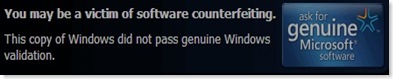
 Subscribe via RSS
Subscribe via RSS Follow on Twitter
Follow on Twitter Follow on Facebook
Follow on Facebook Subscribe via Email
Subscribe via Email Follow on Blogger
Follow on Blogger Contact us / Submit News
Contact us / Submit News
Another cute issue....or not. IE7 has been hanging quite a bit lately so I decided go ahead and hit the send error report and see what helpful notes the boys at Microsoft would give me. Naturally, the page says they are aware of the issue and that I should go to Windows Update. Even though I have automatic updates turned on and was pretty sure everything is good to go, I went to the update web page.
So it tells me I need to verify my copy of Windows and I hit OK because I HAVE A LEGAL COPY!!!! So here is the cute part.
A new “dialogue” starts with some nifty graphics I haven’t seen previously and at the end of it all I get this message:
“YOUR VERSION OF WINDOWS IS NOT VALID FOR USE IN THIS REGION”
Wha Fu!!! I am an American who lives and works mainly in South America and Oceana. I have PCs in three houses all running XP w/SP3 in English. All legal purchased copies. Two from Buy Right and the other from Wally World (sorry).
I also have an Acer 7520-5185 with legitimate Vista IN ENGLISH!!! (So my eyes are bad and I prefer the 17”….)
The response page naturally gives me the option to “Genuine-ize” my copy of windows to XP-Portuguese.
So what do we know, MS correctly identified my IP since house #2 is in fact in Brazil.
So fricking what? I can’t run a legal copy of XP in English on a PC just because I have houses in Brazil, Paraguay and Chile?? What about my laptop? If I try to do an update while I am traveling, will I be forbidden just because my OS version isn’t in the regional language?
The guys at Micro$oft forgot that millions of people travel on business? They don’t recognize that foreigners living abroad might want to run their OS in their native/first language?
I have no issue with using Windows in other languages and I do that because most of the places I work at have security restrictions that don’t allow contractors to bring anything other than a jump drive onsite. BUT WHEN I’M AT HOME OR ON THE PLANE I WANT TO USE WINDOWS IN ENGLISH!!!!
There is another reason to this aside from simple interface language; the US-English versions of Windows have historically had fewer bugs/issues than any localized version. Over the years it seems that the ‘translation department’ of MS inadvertently screw the code when trying to localize, or the version flow of file revisions doesn’t always trickle down to them in an appropriate fashion before they do their side of the equation.
To cut it short – Two major issues:
1. US-English Microsoft OS versions are historically more stable.
2. The localized versions are poorly translated in general. Not an MS strong point.
MS flunkies, PLEASE WAKE UP!! Get some java juice, go to a Starbuck's and use your heads the next time you think about implementing such an asinine restriction.
The up side of all this is that even though the “validation process” took over a minute and significant network usage was noted, it does not appear that MS installed anything adorable on my PC even though my acceptance of the validation process would effectively allowed them to do so. (?? They recognized my OS as genuine but I’m in the wrong region?? That would be just plain dumb… but of course this is M$.)
However, low and behold… this morning the Windows Defender definitions update was waiting to be installed since automatic updates is still on.
So I still get automatic updates but am forbidden to use the websites until I pack all my computers up and visit Mom in the US????
I only use Windows because most of the internal corporate lusers who receive reports from me only know MS and a lot of the diagnostics/engineering programs I use only come that way. (I am a strong advocate of cross platform software.) In the field 85% of my work in Solaris as I basically work on Sun hardware. However, no drivers have been developed for my Acer.
Thank God for StarOffice 9.