Been using ESET's NOD32 for an year and well it did serve me well all this time. But one bad detection failure and updating troubles have prompted me to go for a different security product. My next choice was obviously Kaspersky; although I had never before used the product, I had heard many good things about it.
Kaspersky is no doubt a versatile virus fighter. It has several different protection modes including proactive protection. Once installed, Kaspersky's memory resident module will scan files, memory, web traffic, e-mail and instant messaging activity on the computer. It also gives you the option to install a phishing filter which blocks some 10000 phishing sites. It has a nice, clean interface but in my opinion they should have provided an advanced mode with more configuration options as power users would have liked to tweak the settings some more. Updating is easy and automatic update is enabled by default. Kaspersky Labs is doing an excellent job when it comes to delivering the latest definition; there is usually and update after every hour.
The only annoying thing I found about this product so far is the 'Analyzing modified or new program' window whenever you run an executable for the first time. It sometimes takes close to 1 minute to complete the analysis. Since this only happens when you run a program for the first time, most users will get used to live with it.
Features (From developer)
Essential Protection
- Protects from viruses, Trojans and worms
- Blocks spyware and adware
- Scans files in real time (on access) and on demand
- Scans email messages (regardless of email client)
- Scans Internet traffic (regardless of browser)
- Protects instant messengers (ICQ, MSN)
- Provides proactive protection from unknown threats
- Scans Java and Visual Basic scripts
Preventive Protection
- Scans operating system and installed applications for vulnerabilities
- Analyzes and closes Internet Explorer vulnerabilities
- Disables links to malware sites
- Detects viruses based on the packers used to compress code
- Global threat monitoring (Kaspersky Security Network)
Advanced Protection & Recovery
- The program can be installed on infected computers
- Self-protection from being disabled or stopped
- Restores correct system settings after removing malicious software
- Tools for creating a rescue disk
- Data & Identity Theft Protection
- Disables links to fake (phishing) websites
- Blocks all types of keyloggers
Usability
- Automatic configuration during installation
- Wizards for common tasks
- Visual reports with charts and diagrams
- Alerts provide all the information necessary for informed user decisions
- Automatic or interactive mode
- Round-the-clock technical support
- Automatic database updates
Read comments for more information.
Tweet
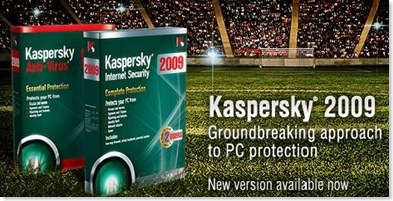
 Subscribe via RSS
Subscribe via RSS Follow on Twitter
Follow on Twitter Follow on Facebook
Follow on Facebook Subscribe via Email
Subscribe via Email Follow on Blogger
Follow on Blogger Contact us / Submit News
Contact us / Submit News
1 Comments
Post a Comment