Windows Vista looks a lot better than Windows XP but damn that shortcut arrow is too big. By the 'shortcut' arrow I mean the overlay icon which is automatically placed on desktop (and other) shortcuts in Vista. It almost covers 1/4 of the icon and there is no visible option in Windows Vista to change the size or remove it.
However, you can change or remove the overlay shortcut arrow using Vista shortcut manager (This program is also called FxVisor and was formerly known as Vista shortcut overlay remover). It allows users to either change the shortcut arrow to a lighter and smaller version, to choose a custom arrow of the user's choice or to entirely remove the arrow.
Download
This program is freeware (not that it matters if you are a pirate :p ).
[Click Here] to download Vista Shortcut Manager v2.0 from Frameworkx
Tweet
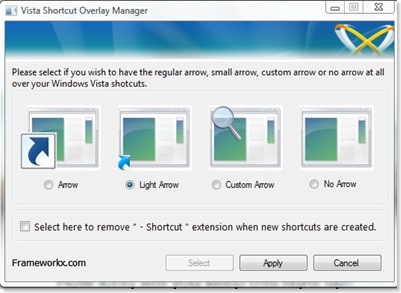
 Subscribe via RSS
Subscribe via RSS Follow on Twitter
Follow on Twitter Follow on Facebook
Follow on Facebook Subscribe via Email
Subscribe via Email Follow on Blogger
Follow on Blogger Contact us / Submit News
Contact us / Submit News
this can be viewed again and again.