UltraISO is a CD and DVD image editor software. You can create, edit and convert a number of image file formats. One very useful feature I found with this software was that it could edit image files on the fly. Say you want to remove a file from an ISO image; just open it with UltraISO, edit and remove the file and save the image. There is no need to build the image from scratch again. This works the other way too; you can extract selected files from a disk image through UltraISO (something similar to mounting an image). UltraISO also has the capability to create bootable CDs and DVDs. Check it out.
Developer Description
UltraISO is an ISO CD/DVD image file creating/editing/converting tool and a bootable CD/DVD maker , it can directly edit the CD/DVD image file and extract files and folders from it, as well as directly make ISO files from your CD/DVD-ROM or hard disk. At the same time, you can maintain the ISO bootable information, thus creating your own bootable CD/DVDs. You now have the power to make and edit your own ISO files, and then burn them to CD/DVD for your own needs. UltraISO is in sole possession of the intellectualized ISO document format analyzer, it can process at the present time almost all types of image files, including ISO and BIN, it may even support new image files which are yet to be created. UltraISO can open these image files, directly extract files and folders, edit it and convert other image files to the standard ISO format.
UltraISO uses the double window unification user contact interface, you have the choice to only use the quick buttons and/or the mouse Drag & Drops, you can handle any CD/DVD image file easily.
Features
- Can directly edit the ISO image file.
- Can directly extract files and folders from ISO image file
- Can add / delete /create new directory /rename ISO file image content.
- Can make ISO file from hard disk document.
- Can create CD/DVD image from CD/DVD-ROM, maintain bootable information.
- Can process the compact disc boot information, you can directly add/remove/extract boot image of the ISO image.
- Supports nearly all known CD/DVD image file formats (.ISO, .BIN, .IMG, .CIF, .NRG, .MDS, .CCD, .BWI, .ISZ, .DMG, .DAA, .UIF, .HFS and so on) , and can convert them to the industry standard and widely supported ISO image format.
- May directly set the file/folder to hidden attribute
- Automatically optimizes the ISO image file structure, saves the disc space.
Read comments for more information.
Tweet
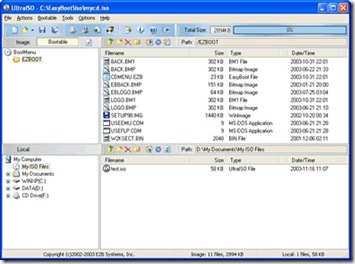
 Subscribe via RSS
Subscribe via RSS Follow on Twitter
Follow on Twitter Follow on Facebook
Follow on Facebook Subscribe via Email
Subscribe via Email Follow on Blogger
Follow on Blogger Contact us / Submit News
Contact us / Submit News
Is there an easy way to quickly resize an image? I rarely need to do this, so I don't want to install complex software.
The simplest way is to resize photos directly on your Mac using Preview, which is a standard tool that comes with macOS. It’s pretty straightforward, with just a few steps, as described in this article https://setapp.com/how-to/resize-images-on-mac. There are also many online tools for image resizing, but not all are safe or high-quality. These options won’t require any downloads or installations.