If you were disappointed with Grand Theft Auto 4 performance on your nVIDIA display adapter, here is some good news. nVIDIA have released a set of drivers specifically designed to enhance Grand Theft Auto 4 game play performance on nVIDIA hardware. The new drivers carry version number 180.84.
These drivers are compatible with Geforce 7,8,9 and Geforce 200 series hardware. If you were getting crappy framerates with your high end nVIDIA display adapter, give these a go. However I do not know how the new drivers will affect the performance of other games present on your system. And note that v180.84 are beta drivers.
Download
Although v180.84 drivers have been released, nVIDIA’s official driver download page still lists the older v180.48 drivers as the ‘latest available’. 180.84 can however be downloaded from n-Zone. We have included below direct download links obtained from n-Zone for your convenience:
- Download GeForce Driver 180.84 (Win XP)
- Download GeForce Driver 180.84 (Win XP 64-bit)
- Download GeForce Driver 180.84 (Vista)
- Download GeForce Driver 180.84 (Vista 64-bit)
Related Articles
- Possible solutions for Grand Theft Auto 4 fatal errors, crashes and performance issues
- Pirates crack Grand Theft Auto 4 (GTA 4) DRM
- DVD Image of GTA 4 leaks to BitTorrent, DRM remains uncracked
- GTA 4 to use SecuROM DRM, Requires online activation
Popular on FILEnetworks Blog
Tweet
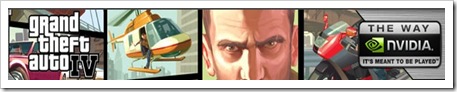
 Subscribe via RSS
Subscribe via RSS Follow on Twitter
Follow on Twitter Follow on Facebook
Follow on Facebook Subscribe via Email
Subscribe via Email Follow on Blogger
Follow on Blogger Contact us / Submit News
Contact us / Submit News
Some people have reported that they cannot see their ammo count with 180.84 drivers. If this happens downgrade to 180.60
driver 180.48: 30.54fps
driver 180.84: 34.36fps
this game really needs a quadcore :(
k
What's your VGA and processor? Was using 180.60 drivers and got only about 2 FPS increase with the 180.84 release (Using a Core 2 Duo E8400).
E6400 @3ghz
8800 gt
2 gb ddr2
i cannot see the Cursor when i use the internet in the game, that is during the Cafe mission when u have to reply to an email.. what on earth do i do?:s the game works just fine but the cursor dissapears in that. help!?