Microsoft have released the final version of Silverlight 2.0. Silverlight is a web media solution which allows users to create interactive rich media content and deploy them on web sites. You can create Silverlight content with Visual Studio 2008, Expression Blend 2 and Deep Zoom Composer with necessary service packs installed (see below). To view Silverlight content in your web browser, you need to have the plug-in installed on your system (basically works like Flash).
Developer Description
Microsoft Silverlight powers rich application experiences and delivers high quality, interactive video across the Web and mobile devices through the most powerful runtime available on the Web.
Downloads - Build Silverlight content
- Install Silverlight Tools for Visual Studio 2008 SP1
This add-on for Visual Studio 2008 SP1 or Visual Web Developer Express with SP1 will install the necessary Visual Studio updates, Silverlight project templates, developer runtime, and SDK. For additional information read the overview and the Silverlight 2 Readme Notes. - Install Microsoft Expression Blend 2 Service Pack 1
This service pack for Expression Blend allows designers to create graphics for Silverlight 2 applications. - Install Deep Zoom Composer
This tool allows you to prepare your images for use with the Deep Zoom feature in Silverlight 2.
Downloads – View Silverlight content
[Click Here] to upgrade your Silverlight version to Silverlight 2.0 or to do a fresh install of Silverlight 2.0. The page will autodetect the version of Silverlight installed on our system and point you in the correct direction.
[Click Here] to visit Silverlight homepage.
Tweet
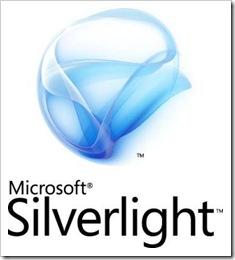
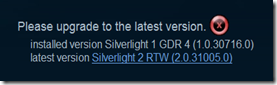
 Subscribe via RSS
Subscribe via RSS Follow on Twitter
Follow on Twitter Follow on Facebook
Follow on Facebook Subscribe via Email
Subscribe via Email Follow on Blogger
Follow on Blogger Contact us / Submit News
Contact us / Submit News
0 Comments
Post a Comment