Here is another excellent system utility from NirSoft. Windows STOP errors or BSOD errors (Blue Screen of Death) is one of the most frustrating issues might encounter with a Windows OS. Not only do these errors mean that something is broken on your machine (let it be software or hardware), they often don’t relay enough information to troubleshoot the issue at hand. However, Windows creates a memory dump usually in the minidump folder whenever a BSOD occurs. These minidump files can hold the key to solving the mystery behind random restarts, random crashes or freezes you might be experiencing with your PC.
If you’ve ever tried to read a minidump file, you’ll know that it’s not exactly a neatly formatted document. This is where BlueScreenView comes in – this program extracts valuable information (stop error code, possibly related file names, bug check string, etc ) from the memory dump and presents it in a more readable format which makes troubleshooting a little more easier.
BlueScreenView Features
- Automatically scans your current minidump folder and displays the list of all crash dumps, including crash dump date/time and crash details.
- Allows you to view a blue screen which is very similar to the one that Windows displayed during the crash.
- BlueScreenView enumerates the memory addresses inside the stack of the crash, and find all drivers/modules that might be involved in the crash.
- BlueScreenView also allows you to work with another instance of Windows, simply by choosing the right minidump folder (In Advanced Options).
- BlueScreenView automatically locate the drivers appeared in the crash dump, and extract their version resource information, including product name, file version, company, and file description.
Download
BlueScreenView is free software. It’s not bundled with adware/spyware or any other form of crapware. Please note that this program might not work properly in 64-bit editions of Windows.
[Click Here] to download latest version of BlueScreenView installer (link auto updated with newest build)
To read more information about Windows STOP error messages and how you can interpret what the error strings mean, read this article.
Related Articles
Tweet
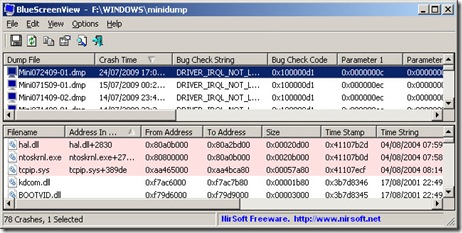
 Subscribe via RSS
Subscribe via RSS Follow on Twitter
Follow on Twitter Follow on Facebook
Follow on Facebook Subscribe via Email
Subscribe via Email Follow on Blogger
Follow on Blogger Contact us / Submit News
Contact us / Submit News
There is a great software Digeus Registry Fixer I use it when there are problems with windows system. I also recommend to use Tune Up Suite. It fixes most of windows problems.