Yesterday, we talked about how to install Windows Vista alongside Windows XP in a dual boot configuration. But what if you began hating Vista and wanted it out of your system for good? Booting to Windows XP and simply formatting the partition that Windows Vista is installed on will not work. Once Vista is installed, the default boot loader will be Vista's Boot Manager, not the boot.ini file of Windows XP. So if you screw Vista, you risk not being able to access Windows XP installation as well. So is there a way to remove Vista without harming your XP installation? Fortunately, there is.
1. First of all, make sure you have a working Vista installation DVD or an image of it so that you can mount it using a DVD emulation software such as Daemon Tools.
2. Boot to Windows XP and insert or mount the Vista installation DVD. Close any Autorun Windows that appear.
3.Type the following command in the run prompt:
x:\boot\bootsect.exe /nt52 ALL /force
(Where x is the drive letter of your DVD-ROM drive or virtual drive)
4. Now reboot the computer. You will notice the Windows Boot Manager no longer present at startup. Windows XP will boot automatically.
5. In XP environment, format the partition to which you installed Vista.
6. Now browse to the partition where Windows XP is installed on. Delete the files Boot.BAK and Bootsect.BAK in the root folder.
Windows Vista is now completely removed from your system and Windows XP is once again your default operating system.
Tweet
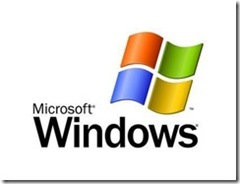
 Subscribe via RSS
Subscribe via RSS Follow on Twitter
Follow on Twitter Follow on Facebook
Follow on Facebook Subscribe via Email
Subscribe via Email Follow on Blogger
Follow on Blogger Contact us / Submit News
Contact us / Submit News
Can I just say what a relief to find someone who actually knows what theyre talking about on the internet. You definitely know how to bring an issue to light and make it important. More people need to read this and understand this side of the story. I cant believe youre not more popular because you definitely have the gift.
Flipsnack.com
Website
Information