It's been ages since Vista was released and I'm still having second thoughts on fully migrating to Vista. Thankfully, Vista can be installed on top of an existing Windows XP installation in a dual boot configuration. This is a great way to try out the new features of Vista while still having your good old XP installation at the ready in case something went wrong or if you simply prefer XP over Vista.
The process is fairly straightforward:
You will need a separate partition (or another hard drive if you have one) other than the one on which XP is installed. Technically it's possible to install both OS on the same partition but it will surely bite you in the ass once you install several software. So make sure you have a separate primary partition ready to install vista on and make sure you have at least 10GB free space available on it. Hint: Use a 3rd party utility such as GParted Live CD or Norton Partition Magic to create and resize partitions.
Now insert your Windows Vista DVD into the drive. There are two possible ways to run setup:
- Boot to Windows XP and run Vista setup from DVD
- Boot directly from the Windows Vista DVD
I would suggest you go for the second option. Whichever on you choose, make sure you choose the 'Custom (Advanced)' mode in Vista setup.
Once you reach the step where you need to select the drive to install Vista on, carefully select the partition you created earlier (You can create and delete partitions even in Vista setup but resizing will not be an option as with 3rd party tools). Do not select the partition on which Windows XP is installed.
Allow the installation to complete. Now, every time you boot the machine, you will be taken to the Windows Boot Manager.
This is where you choose the Windows version you want to boot up. Choosing Microsoft Windows Vista will launch Windows Vista and choosing 'Earlier version of Windows' will launch Windows XP.
Tweet
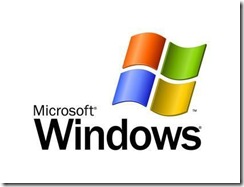
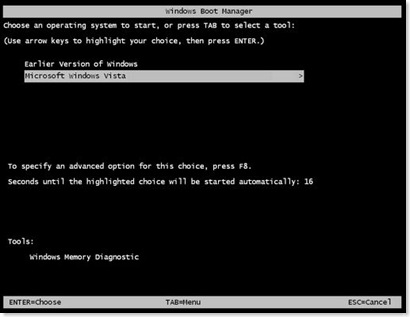
 Subscribe via RSS
Subscribe via RSS Follow on Twitter
Follow on Twitter Follow on Facebook
Follow on Facebook Subscribe via Email
Subscribe via Email Follow on Blogger
Follow on Blogger Contact us / Submit News
Contact us / Submit News
It’s hard to find knowledgeable people on this topic, but you sound like you know what you’re talking about! Thanks
Information
Click Here
Etsy.com