If I was told to choose between Norton AntiVirus and an actual virus, I’d rather have the virus infect my PC. Norton Antivirus used to be a decent security product several years back but now it’s just another piece of bloatware that slows your PC down just like most malware infections out there (it does have good detection capabilities though). Same goes for Norton Systemworks, Norton Utilities, etc – resource consumption of all of these products have increased with each new release, with no notable new features being added. For those looking forward to get rid of Norton products from their systems for good, there is a removal tool which will make things a lot easier.
Uninstallers that come with Norton products will remove the installations just fine in most cases. However these might fail when it comes to removing partially installed copies and damaged/corrupted Norton installations. Such cases can be very annoying with you being prompted to restart the computer repeatedly, setup of new versions not being able to proceed, etc. This is where the Norton Removal Tool comes in. It can completely remove damaged copies or partial installs of not only Norton AntiVirus but of SystemWorks, Norton 360, etc as well.
[Click Here] to visit the download page for Norton Removal Tool on Symantect web
Symantec is usually good at creating removal tools for most in-the-wild viruses. Think of this as another such utility – only this time the threat that needs removing would be the Norton app itself :)
Tweet
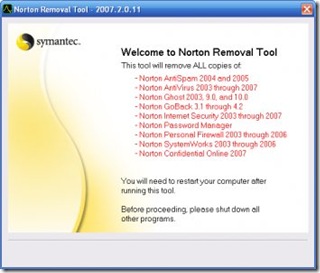
 Subscribe via RSS
Subscribe via RSS Follow on Twitter
Follow on Twitter Follow on Facebook
Follow on Facebook Subscribe via Email
Subscribe via Email Follow on Blogger
Follow on Blogger Contact us / Submit News
Contact us / Submit News
If you still think Norton is slow a cpu hog you obviously haven't used it since 2007. Norton Internet Security is lightweight and never has false positives.
Mister,
I've used both 2008 and 2009 - otherwise i wouldn't have made such a claim. I still find it terribly slow compared to some of its competitors. Like i said it has good detection capabilities.
Norton is a GOOD PRODUCT, if you find it as BLOATWARE, THATS YOUR PROBLEM,,
if you have intention of DIVERTING the minds of a USERS by posting this.
YOU SUCK, cause you dont know what you saying,,, and correction, if you dont like NORTON, why say? YOU USE IT??
are you crazy? WHY JUST INFECT YOUR COMPUTER of ALL SORT of viruses,, as u say,
IF THAT IS YOUR OPINION,, then FINE,, but I DONT EXPECT to a RELIABLE SOURCES like FilenetworkS blog,, a kind of REPORT?? like this,,
Norton has always been bloatware and always been a pain to uninstall (Ghost is most troublesome IMO). That said, the tool is more for older norton programs. And installing 2 or 3 less products does not make it lightweight. It's virus detection has always been bad compared to it's competitors but recently with their new Norton it's much closer to it's competitors for detecting. But it's pretty damn good compared to before, which they deserve some props. And yes it's a CPU hog but most of these programs are. But yeah Norton is pretty damn good compared to before as it doesn't nag as much. But if I have a choice, I wouldn't choose it either.
groder, was all the caps necessary? Of course it's his opinion. It's his blog. Duh. People reading this are already smart enough to know what they want to use. And if you had asked most IT guys on other places I am very sure they would choose not to use Norton if they had a choice.
Nice post, Need help to uninstall Norton using Norton removal tool then contact Norton antivirus customer service.
In Norton, Error 8504 is equipped by three numbers and each one indicates that Norton has failed to execute its functions. Re-install the software again and your device can get back to work in no time. You can even unite with our Norton experts on toll-free number +1-888-860-8999 and talk to them.