Daemon Tools is a disk image emulator for Microsoft Windows that mounts images of DVD and CD media on virtual drives, and is known for supporting a variety of different disk image formats. The program is able to defeat most copy protection schemes such as SafeDisc and SecuROM.
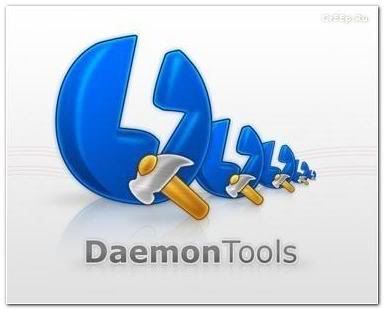
Features
- Emulate up to 32 virtual drives!
- DAEMON Tools Pro enables you simultaneously play your favorite game and bring up your route planner written on another CD-ROM, without having to eject and reload any physical discs. The 32 virtual drives ability of DAEMON Tools Pro means you can have the equivalent of 32 CD-ROM Drives in your Home PC all accessible simply and quickly running your Disc image at hundreds times faster than that of a conventional CD-ROM drive. If you need a program or CD it is immediately there - always ready to use!
- DAEMON Tools Pro at the office: Program discs and many other applications generally require the original Disc to be in the computers CD-ROM drive, this restricts the amount of people in your office who can have access to the same software at the same time without the cost of additional discs, DAEMON Tools Pro virtual drives resolves that problem for you. No more hunting around the offices for that elusive disc you need to run your application, every thing you require is just a click.
Read comments for more information.
Tweet
 Subscribe via RSS
Subscribe via RSS Follow on Twitter
Follow on Twitter Follow on Facebook
Follow on Facebook Subscribe via Email
Subscribe via Email Follow on Blogger
Follow on Blogger Contact us / Submit News
Contact us / Submit News
hi lst
just a simple question that
does this works without even creating a VCD file of the cd
..........
HI LST,
I downloaded and installed ad aware 2007 from your link,But now i am unable to uinstall it" It says error 1720,script missing from your windows installer or something like that.
Please revert with a solution.
pulkit,
"does this works without even creating a VCD file of the cd"
Can you please elaborate more? I didnt get your question.
hey LST
i just meant that in any case wat an application needs to do is require an orignal CD..........
and if we dont want that we create a virtual drive which shows that CD has been inserted and now the application can run which required CD...........
In actual what i meant was that , in any case we have to make a image of CD on comp.. which we insert in virtual drive to get the application running.......
so what i am asking is that are daemon tools good enough??? not to make a image copy of CD and then run the same thing without using a equal size CD image.
Pulkit,
Daemon Tools can only mount images (and emulate copy protection) so you'll need a working image file to be in your hard drive or a dvd ready to mount.
Some games have mini images (cracked) with reduced size and you may save disk space with the image file only in such occasions.
does these apply copy protected audio CDs as well or only to game CDs
thanx anyways..........
Pulkit,
For copy protected CD/DVD (Audio/Video) you will have to use CloneDVD, CLoneCD or AnyDVD. Daemon Tools can emulate PC game copy protection only.
I am often to blogging and i really appreciate your content. The article has really peaks my interest. I am going to bookmark your site and keep checking for new information.
Quantummuse.com
Information