I have come across many CD ripping applications in the last few years and Audiograbber definitely is one of my favorites. This is a great software that allows you to cleanly rip tracks from CD music albums with ease. Note that Audiograbber’s ripping process does not use the computer’s sound card unlike in other similar apps – it copies audio digitally. This leads to much less compatibility issues, increased performance and ultimately results in quality ripped music. Additionally, Audiograbber can normalize audio, remove silence and retrieve music album info from freedb instantly.
You can use an array of 3rd party encoders with this app which will allow you output music to a number of different file types. I suggest you use the LAME MP3 encoder (download here) if you plan to save your tracks in MP3 format – it’s an excellent combination.
Another great thing with this software is that it does not put a single file in your windows directories! No DLL's, OCX's, device drivers, spyware, adware or whatever else that messes up the computer. Not a single entry in the registry or win.ini. If you delete the Audiograbber directory it's all gone, that's it!
Download
[Click Here] to download Audiograbber 1.83 from official page (Edit- fixed link to point to FileForum hosted file as official server seems to be currently down)
Tweet
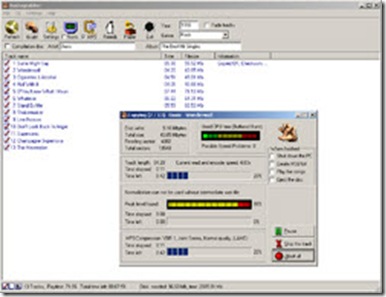
 Subscribe via RSS
Subscribe via RSS Follow on Twitter
Follow on Twitter Follow on Facebook
Follow on Facebook Subscribe via Email
Subscribe via Email Follow on Blogger
Follow on Blogger Contact us / Submit News
Contact us / Submit News
FILEnetworks Team
=================
Could you please recommend a suitable software that I could use to copy specific segments of an audio file recorded in a computer using a radio card ? For example if I have recorded a News Program, I may want a copy of the segment pertaining to only the 'Headlines'.
Thank you