WinRAR is a file archiver and data compression utility created by Eugene Roshal. It is arguably one of the two main file archive programs for Windows, along with WinZip. It is one of the few applications that is able to create RAR archives natively, as the encoding method is held to be proprietary.
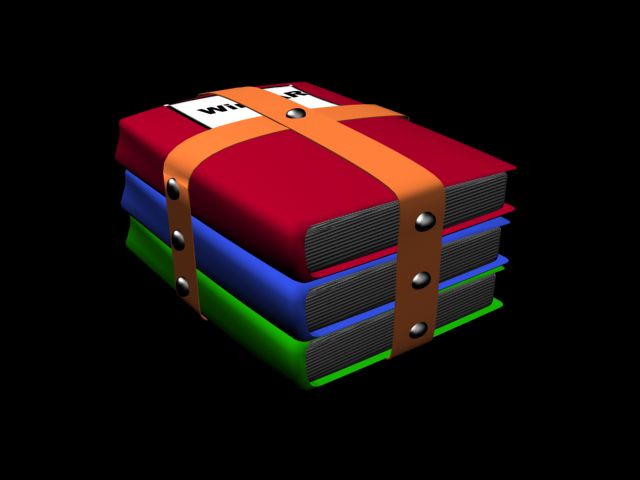
Features
- Complete support for RAR and ZIP archives, and unpacking of CAB, ARJ, LZH, TAR, GZ, ACE, UUE, BZ2, JAR, ISO, 7z and Z archives. Future versions of WinRAR are planned to include 7z creation. [1]
- The ability to create self-extracting and multi-volume (split) archives.
- Data redundancy is provided via recovery records and recovery volumes, allowing to reconstruct even damaged archives.
- Support for advanced NTFS file system options and Unicode in file names.
- Optional archive encryption using AES (Advanced Encryption Standard) with a 128-bit key.
Read comments for more information.
Tweet
 Subscribe via RSS
Subscribe via RSS Follow on Twitter
Follow on Twitter Follow on Facebook
Follow on Facebook Subscribe via Email
Subscribe via Email Follow on Blogger
Follow on Blogger Contact us / Submit News
Contact us / Submit News
Hey LST - any guidance on creating the .reg file? I pasted the bold data to a txt file and named it "winrar.reg" and when I try to merge it to registry it gives an error about binary files ... whatever.
Also RS has got rid of the file with them so no luck there as well.
Any help?
Nope!
You have to save the file into the winrar directory as rarreg.key
Next run, winrar will be registered!
TNX YOU ALL!
enzo,
thanks for the correction.
I followed what Enzo told us to do, I saved it in the registry, but still I can see that Winrar goes in "evaluation copy" (40 days trial).
Thanks LST and all, the registry thingy does not seem to work.
If anyone got this on Rs or any other fileshare, let us know.
(torrent ports are closed in my network :( )
OK, to anyone trying to use the registration information:
YOU DO NOT NEED TO MERGE THIS WITH THE REGISTRY AND THIS WILL **NOT** WORK
Take the original post by lightning_struck_tower (i.e. NOT the one with Windows Registry Editor Version 5.00 at the top) and save it to a file called rarreg.key using notepad or something similar
Then put this file in the install folder for WinRAR (usually C:\Program Files\WinRAR\) and WinRAR will say it is registered.
This does work ... it even works on a macintosh, in which case you put the file in the home directory named as ~/.rarreg.key and then the command line version will be registered
thanks stuart . it works :)
Stuart's method worked for me. No more annoying nag messages. Props to Stu and LST! And screw nagware!
Thanks guy ;)
This is my first time i visit here. I found so many entertaining stuff in your blog, especially its discussion. From the tons of comments on your articles, I guess I am not the only one having all the leisure here! Keep up the good work. I have been meaning to write something like this on my website and you have given me an idea. Agen Sbobet
This web site is really a walk-through for all of the info you wanted about this and didn’t know who to ask. Glimpse here, and you’ll definitely discover it.
Click Here
Myfolio.com